Is GoGuardian an invasion of students’ privacy?
Many websites such as Twitter and Netflix are blocked by the district, even while at home.
With the introduction of a 1:1 digital learning curriculum with each student getting a Chromebook, the school has to find a way to keep students focused on schoolwork when using the Chromebooks. At the school board meeting in August of 2017, the school approved a one year contract with GoGuardian for $38,430 to give the teachers a method to monitor student Chromebook use.
Although I initially disliked the thought of the school and teachers being able to monitor students through GoGuardian, I realize the school has a responsibility to keep students safe and engaged. My only problem with GoGuardian is after looking into the GoGuardian website there is a section that said that there is both on and off campus monitoring ability. This would mean that the school could monitor what students are doing, even when they are at home.
The thought of my teachers being able to watch what I am doing on my computer in real time is a bit uncomfortable. With this invasion of privacy, students might be hesitant to trust their teachers and the school.
However, after a clarification on how the school will use GoGuardian, my opinion of it has changed. Ultimately, the school has a right to use the program for student safety on campus; however, limited access to websites should not happen off campus.

Principal Walsh
“The active monitoring is not enabled or possible when that student is using that computer on a different WiFi network,” Principal Bill Walsh said.
What this means is that students are free from their teachers potentially watching what they do live when they are at home, when they are not on the school WiFi network.
However, that doesn’t mean students are free from any sort of monitoring. In addition to using active monitoring, where the teachers have the ability to watch students’ screens, the school uses filter monitoring. GoGuardian has been programmed with certain keywords and phrases to alert administrators of certain threats to the school or to individual student safety.
“We are mandated to monitor and protect [students]…There is no person sitting there watching you guys,” Assistant Principal for Operations Ryan Maita said. “It’s more of GoGuardian will pick up some keywords and kick that to our tech department who then will alert the appropriate people.”

Assistant Principal Maita
My biggest issue with GoGuardian is the off-campus monitoring feature mentioned on the GoGuardian website. With this new information that the school doesn’t actively monitor us at home, it does make me feel better about GoGuardian.
My only other grievance with GoGuardian was the fact that entertainment websites like Buzzfeed aren’t blocked while my personal Gmail is, making me go onto my phone or to another computer to check my emails.
The school’s contract with GoGuardian didn’t add or change what websites were blocked Principal Walsh explained. The district had already established which websites to block and GoGuardian had no effect on that.
There hasn’t been backlash from teachers with the new inclusion of GoGuardian into our school. Many of the features available help teachers keep students focused.
“One of the ways I use GoGuardian is to monitor student activity. This creates very few barriers for student research, but allows me to monitor usage to make sure students are on task,” said Mr. Michael Palmquist, English teacher.
Some teachers last year were trained on how to use GoGuardian to see if it could be implemented throughout the school.
“Instructional coaches have been trained extensively in how to use GoGuardian. Those coaches also designed and ran training seminars for teachers throughout the year last year, over the summer and again throughout the fall,” Palmquist said. “Instructional coaches also provide ongoing support for the use of GoGuardian for individual teachers as needed.”
Some students who had teachers experimenting with GoGuardian saw the helpfulness it provided.
“Honestly, I don’t mind [GoGuardian], our teacher used it and sent us alerts to keep us focusing,” said Leah Cecchini, sophomore. “It was useful for her because instead of walking everywhere to check peoples’ screens, she would just sit at her desk, which is probably really convenient for her.”
While my initial feelings about GoGuardian were hesitant and wary, after some clarifications it makes sense why the school is using it. The school has a responsibility to monitor students to an extent to protect themselves and others. If GoGuardian can do this then I have no problem with it.



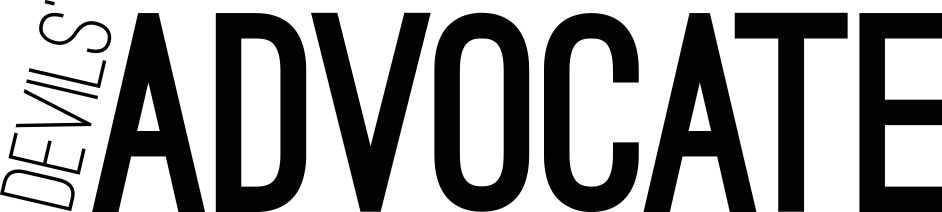
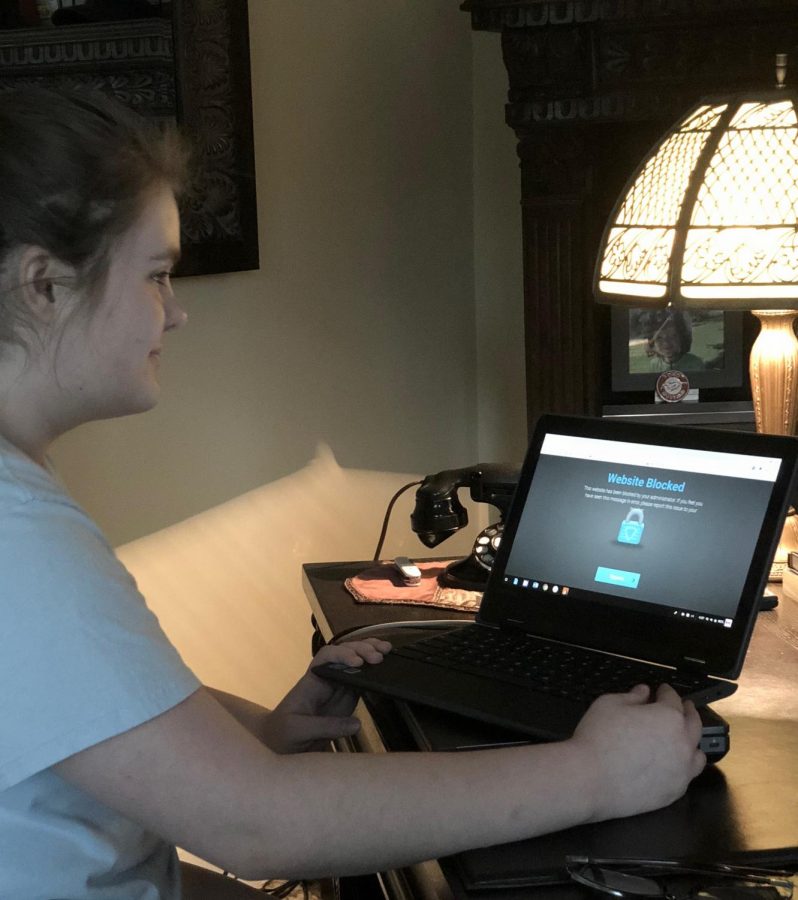

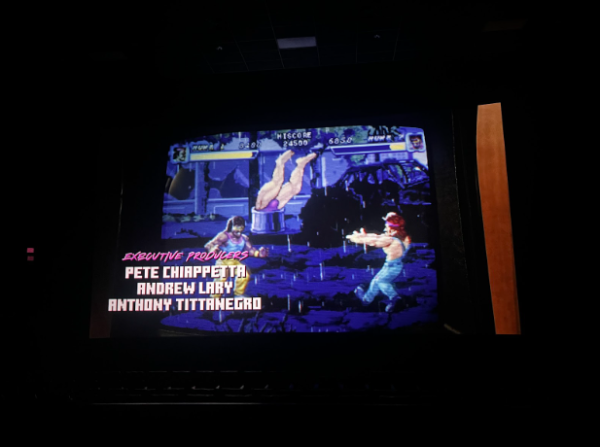



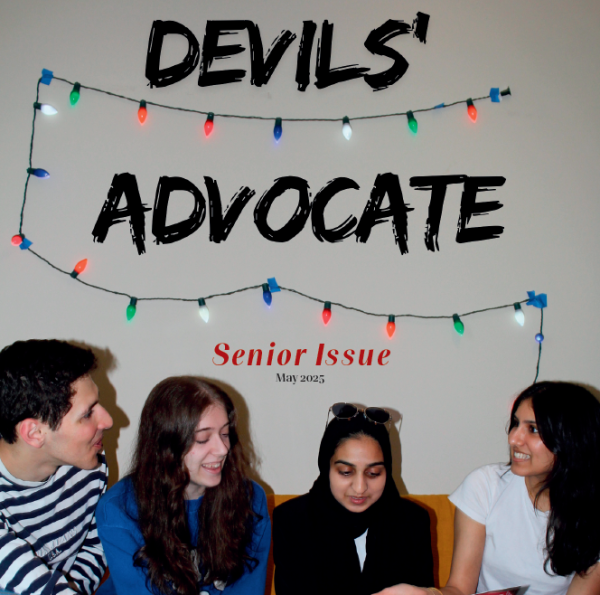




We need to stop GoGuardian • Jul 4, 2021 at 6:40 am
GoGuardian is just the WORST. It even blocks the Change.org thing someone posted!
Not only do they stalk ‘n block, but they prevent anyone from doing anything about it.
protest against goguardian ! • Mar 11, 2021 at 9:14 pm
Fellow comrades , WE ALL HATE goguardian ,
Its such a PAIN….P A I N !!!!!
you literally can do nothing about it.(unless of course your using incognito mode , in you personal computer.)
it can go into every bit of you personal data. Your browsing history , open up your cam while in class , block your some websites that u go into ( like youtube.) ect ..
WE NEED TO PROTEST AGaiNST GOGUARDIAN.
I HATE IT, HATE IT SOOO MUCCHH !!!!!!!.
dad • Feb 25, 2021 at 5:33 pm
here is 2 links that might be helpful
https://www.change.org/bangoguardforgood
https://thedeclarationatcoloniahigh.com/33053/opinions/goguardian-watches-you-even-after-the-dismissal-bell/
toster • Feb 25, 2021 at 5:23 pm
this is what I found about go guard
Read and change all your data on the websites you visit
Read and change your browsing history
Display notifications
Know your email address
Detect your physical location
Manage your apps, extensions, and themes
Communicate with cooperating native applications
See device information, such as its serial number or asset ID
... • Feb 24, 2021 at 12:26 pm
loophole? i think not and sign this to stop go gaird http://chng.it/sSqX2jkjyP
33 • Feb 23, 2021 at 2:27 pm
i join protest and lest file.crash no gard
33 • Feb 23, 2021 at 2:04 pm
I join protest (lets file. Error no gard)
I AM MAD • Feb 18, 2021 at 2:53 pm
Omg i cant believe they took down the comment with the gogaurdian loophole! that is so messed up!! Why would they do that?!
33 • Feb 16, 2021 at 2:28 pm
i join the protest
I • Feb 11, 2021 at 11:09 pm
Wow thanks so much for the loop hole!
Amelia • Jan 28, 2021 at 3:39 pm
HELP ME GET RID OF GO GAURDIAN!!!!
I AM STARTING A SCHOOL PROTEST PLEASE JOIN
Anna • Jan 27, 2021 at 4:10 pm
I’m hiding from GoGuardian!!!!!!!!!!! Its so creepy and I can only use my phone without it! Its getting rid of my privacy!
I AM MAD • Jan 14, 2021 at 11:23 pm
Our school has recently got this so far the only annoying thing is that it is also used on my personal laptop but on school account which is unfair since I bought this laptop with my own money. ANYONE know how to block this extension I found out how to turn it off for a few seconds through task manager but nothing else. PLEASE TELL ME ABOUT SOME LOOPHOLES
thantos • Dec 5, 2020 at 11:30 am
I cant’t do ANYTHING!!!!!!!!!!!!!!!Goguardian can even turn on your camera and watch you at home thats basicly spy ware!!I did virtual this week and my camera turned its self on so I put black electrical tape over it!! im in 6th and i have found multiple loop holes YAY ( I actually blocked it once!)
( I actually blocked it once!)
Aurora • Nov 10, 2020 at 9:43 pm
In seventh grade I swiped my school chromebook (Yep, I stole it, but that doesn’t matter). It was a Thursday, and Friday was off. But on Friday, every site except for google classroom was blocked. I could only listen to music. But in quarantine, also seventh grade I stole it again but there was less goguardian. However I still got notifs from it so I blocked all goguardian notifs. I’m in 8th grade now.
Maddox Sourivong • Nov 4, 2020 at 11:22 am
I hate Go Guardian and that is a fact. I can’t even go and get prodigy game stuff. It’s barely working. Even the so-called “No Guardian”, adds a little bit of funniness to it but not enough. My teachers will never let me go to nitro type just for me to practice my writing skills so I can get to the sites they give me. I tried and used it one day, but my teacher kept closing it out. He talked to me on the Go Guardian chat and said I had to do my typing work. I was doing typing practice so I could work a lot faster, but it did not count. Every time I try and practice, he keeps on closing the tab. Teachers, if you are reading this, I’m not sorry for typing this.
Derek • Nov 3, 2020 at 12:37 pm
GoGuardian has some stuff that doesn’t really bother me. But seriously, this thing has too much power. When I tried going on Google app script just to learn how to use it, it was blocked for literally no reason. It can track your physical location the extensions page said. I like my teachers but deep inside I don’t trust them as much as I would have if GoGuardian was never used in the first place. This is the main reason why I use my personal computer. I just feel nervous all the time now and I’m not as happy as I was. Sorry this was so long.
Holly • Oct 22, 2020 at 7:10 am
GoGuardien is such a creepy site. Teachers can monitor students AT HOME, and delete tabs, and block important things. This is just an invasion of privacy, with too many things aloud. Hackers can use this to know everything about a potential target, as GoGuardien allows teachers to view where the students is, and what device they’re using.
kyle • Oct 20, 2020 at 12:14 pm
Not only is it creepy but I’m also getting notifications and words appearing in my tabs
Mia • Oct 19, 2020 at 3:09 am
GoGuardian is a serious invasion of privacy and should not be aloud. This is not right it deletes my files and school work and I’ll be having my parents sue because of this
Josie Sai • Sep 21, 2020 at 9:18 pm
GoGuardian is an invasion of privacy. It Has gone through my files, accessed my camera, and even closed my tabs even during the weekend.
astrid • Dec 16, 2021 at 10:02 am
RIGHT? its creepy as hell. it blocked music, tracked my location, blocked youtube, literally EVERY streaming service including but not limited to: netflix, hulu, hbomax, comedy central xfinity watch, vudu, disney+. it blocked my personal email and it literally “loses connection” on some websites but not others, it does this in and out of school on my PERSONAL laptop aswell. I am so sick of it I honestly hope that GoGaurdian gets banned,or at least they start loosing traffic for their buisness so it goes down because it’s super creepy and weirddd